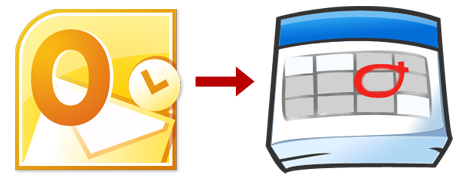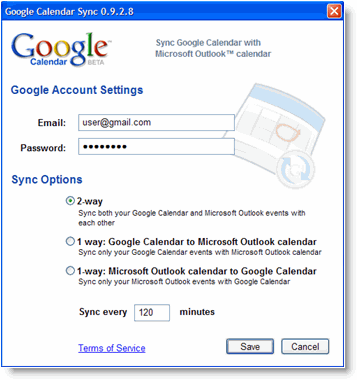Replace Calgoo Connect with Google Calendar Sync
I’ve been using Calgoo Connect to sync my Work Exchange Calendar with Google Calendar for some time. Though a resource hog, Calgoo Connect has worked until lately. Now the website seems to be down and syncing has stopped.
In setting out to find a different way to get work appointments to Google calendar, I came across Google Calendar Sync. The problem with Google Calendar Sync is that it will only sync from Outlook to your primary calendar. I had two problems with this:
- I did not want all my work appointments to clutter up my personal calendar.
- I wanted to maintain the color coding that comes with separate calendars.
I didn’t turn up any other freeware to accomplish what I was wanting to do. Instead, I figured out an obvious solution; create a dedicated gmail account to receive my work appointments and share the calendar with myself.
Steps
- Sign up for a new Google account.
- Give permissions to Manage the calendar to your primary google account.
(Calendar Settings -> Calendars -> Share this Calendar -> Share with your primary Google account) - Download and install Google Calendar Sync.
- Configure your GCS with your new account from Step 1.
- Enjoy
Benefits
- Google Calendar Sync uses far less resources than Calgoo.
- I don’t recall Calgoo supporting two-way sync. It may have, but being able to create an appointment on my mobile device and have it show up on the office calendar is very nice.
Drawbacks
- This is Outlook only. Calgoo supported some additional calendar types.
- The sync app has to be running all the time to sync. The same was true of Calgoo, so not really a drawback; more of a consideration when syncing.