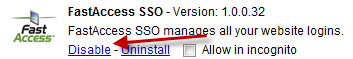Problem Fix: Google Maps don’t pan correctly using Google Chrome
I’ve been using Google Chrome for some time. It is a great browser.
I recently started having an issue when viewing Google Maps with Chrome. When viewing any Google Map, I would click to drag the map and the click would hang. I’d let go of my mouse, but the map would still move with my mouse.
As a workaround, I’d right click the map to stop the panning action. This worked, but not very well.
Started looking for a solution tonight and found this: http://www.google.com/support/forum/p/Chrome/thread?tid=4de13e2d893a51b4&hl=en
The common thread between my setup and the initial posters was the Fast Access SSO extension. Go to Tools -> Extensions -> Disable Fast Access SSO.
Restart Chrome and you are fixed!