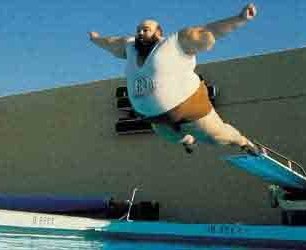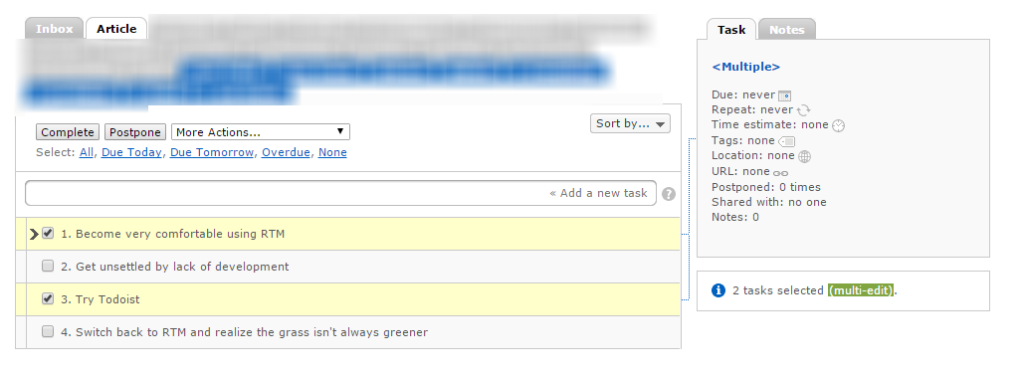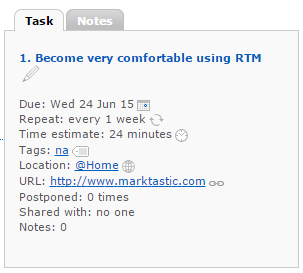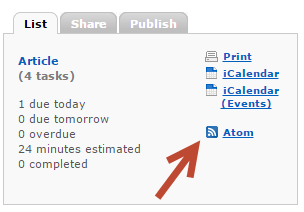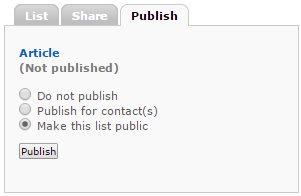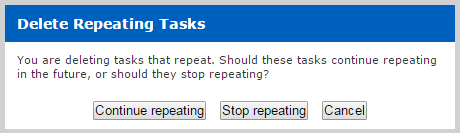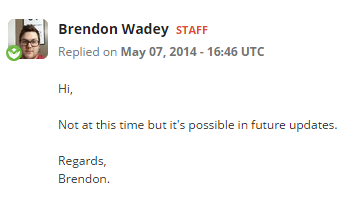This is the story all about how [♫ my life got flipped, turned upside down ♫] . . . I left Remember The Milk for Todoist. . .and why I returned less than a day later.
Task management is a big deal to me. Nothing has been more crucial to my productivity and ability to get things done than having an efficient system to track all the things that needs doing.
Since sometime in 2008, that system has been Remember The Milk. At the time, it was regarded as one of the best task managers available. During my use, I’ve completed 25,526 tasks. Today, it still does a great job managing tasks.
But for the bulk of my time as an Remember the Milk user, development and innovation has flattened and the app is starting to feel stale. I wonder how the business stays in business by only having unlimited mobile sync as a premium feature (a rather kludgy one at that). I have long hoped that subtasks, project templates and a few other bells and whistles would be added into the feature set, but have been left with only hope and no forward progress.
More than anything, I have become increasingly concerned that the email message informing me that Remember The Milk is ceasing operations is not far off.
To not be left in the lurch and scrambling for a replacement tool, I set about researching alternate tools. The tool that came up most often by a large margin was Todoist.
I was quite intrigued by Todoist’s feature set. They offer subtasks and subprojects. Mobile sync is included by default, as it should be. Project colors are a nice bonus. The layout feels fresher. They are regularly introducing new features like IFTTT integration and PowerApp. Their stats and karma feature would add to the stickiness of the application and give further motivation to get things done. All in all, it looked like a really good fit.
After procrastinating this change for 2015 and some of 2014, I finally took the plunge. I realized that the necessity for Todoist’s premium features (e.g. search, labels, notes, reminders, etc.) was high and worth the price of admission and paid the $29 and started moving my task lists.
To migrate tasks from Remember the Milk, I would copy the task page for a project to a text file and tweak it until Todoist would accept it through the template import process. If a project only had a handful of tasks, I would migrate those one at a time. This worked for the most part, but it was in this migration process that I realized I’d made a huge mistake.
For all the lack of innovation in the past seven years, there are quite a few features that Remember the Milk got completely right, still work amazingly well today and that were lacking in Todoist. The rest of this post will step through some of those features and show where I had problems with Todoist.
Smart Add
Smart Add allows you to pile all the details about the task into one line and Remember The Milk is able to parse that text amazingly well into the various metadata fields for the task.
If I enter Remember The Milk @Store #ps-Shop ^today 5pm www.schnucks.com *weekly, Remember The Milk will create a recurring weekly task with the appropriate project list, location, date, time and URL parsed.
To accomplish the same thing in Todoist, it is a very manual and slow process.
I also found the date parser in Remember The Milk to be far superior to Todoist’s. Remember the Milk allows you to specify very odd recurrences (e.g. every Sunday, Monday, Tuesday, Thursday, Friday and Saturday). Todoist would not allow me to do that same 6 out of 7 day recurrence.
Bulk Task Editing
The other big feature that is spot on in Remember The Milk is bulk task editing. Check the boxes on as many tasks as you need and update task tags, locations, dates, URL’s. Really, almost any task field can be updated en masse in Remember the Milk. The dedicated complete and postpone buttons are great as is the subtle More Actions menu.
Todoist allows bulk deletes, but that’s it. To complete multiple tasks, you have to check the box for each task.
Adding tasks by email
Smart Add coupled with Bulk Task Editing combine to make the emailing of tasks very efficient. It allows you to email in multiple tasks and parses them with Smart Add. This allows you to specify a different project list for each task you email.
Emailing in Todoist is rather cumbersome. Each task must be emailed separately and each project list has its own email address. I found that emailing dates of tasks didn’t work and had to be set manually.
Metadata is stored in discrete fields
When I mentioned previously that the fields would be appropriately parsed by Smart Add, this is only possible because Remember the Milk provides discrete metadata fields about your tasks.
Good design would dictate that you don’t store disparate data in the same field, but this is the strategery that Todoist takes with labels, URL’s and the task description. Only due date is split to a separate field. In fact, Todoist doesn’t offer a location field or URL field.
RSS is dead. Long live RSS.
RSS Feeds are quite handy in a lot of areas and having one for your tasks, as Remember the Milk provides, while in no way necessary, is quite a nice feature to give another opportunity to review your task list while you might be perusing Feedly (or your reader of choice). One of the bright spots of using a really old tool, I suppose.
Todoist doesn’t provide RSS feeds.
Search is persistent and better
If I search in Remember the Milk, the search results don’t go away until I close them or I refresh the page.
In Todoist, I’d have to remember what my search terms (more unlikely than not) or save the search as a filter in order to see it again quickly.
Searching completed tasks is also far simpler in Remember the Milk.
Lists can be published.
If I want to share a project in Remember the Milk, I can publish that list to folks without an account and they can see what tasks remain on the list. This is particularly helpful for people that may need to see the list without doing any of the work (bosses, spouses, relatives)
Todoist projects can only be shared with Todoist users. Convincing my boss to sign up for a Todoist account so he can see my work log is a no-go.
Keyboard Commands
The more you use the mouse, the longer it takes. Having the ability to fully manage tasks from the keyboard is a huge time save.
Here’s what you can do with keyboard commands in Remember the Milk.
And here’s the short list from Todoist.
Annoyingly, the Todoist keyboard commands interfere with normal keyboard operation. CTRL+Right Arrow indents a task in Todoist and breaks the quick word select keystrokes. Clicking a task and entering edit mode also drove me crazy.
Deletion of Recurring Tasks
In Remember the Milk, if you delete a recurring task, you are presented with the graphic above which is quite helpful in gaining more input from you the user as to why you aren’t needing to keep a task that happens to repeat.
Todoist maddeningly deletes the recurring task if you delete the current instance of it. I recall seeing that it was advised to change the date of the task to avoid this unfortunate deletion.
A few other minor nits about Todoist also irritated me. I found it difficult to duplicate a task in Todoist. The clean layout of Todoist grew tiresome after a while. The separation of labels to a new line wasted a lot of space and led to unnecessary scrolling.
Did you give Todoist a fair shot?
Arguably, no. One day is not truly enough time to evaluate and judge a product in its entirety. I’m certain some of the things I couldn’t figure out how to do may be possible. However, I am quite certain that for its modern feeling interface, Todoist is a slower, less-efficient tool than Remember The Milk.
The other reason why I was quick to abandon Todoist was the common theme I saw among their support forum staff posts. In my searching for solutions to some of the above issues, I found this common refrain, “Not at this time but it’s possible in future updates.” How about this. . .if you aren’t willing to consider a request, say no. Better yet, and this applies to all web app manufacturers who poo-poo feedback from users in lieu of their obviously superior vision, share a road map of where your vision is taking the rest of us so your users can better decide to get on board. . .or not.
Todoist used to have a Votebox feature where users could request and cast ballots for features they would like to see. Todoist apparently didn’t see the point in this useful exercise and shut it down without implementing the most often requested features (like CSV Import/Export).
The primary reason most folks wanted the CSV Import/Export were to address two big features lacking in Todoist – bulk editing and accessible backup. I’ve already discussed the superiority of Remember the Milk’s bulk editing, but another feature that is largely unknown is that you can get a complete file containing all your Remember the Milk tasks very easily. It is generated by using the Internet Calender Service Remember the Milk provides (change the webcal to http and open the link provided under Settings -> Info). While not directly usable, that ics file could be easily parsed to a spreadsheet or other application, which is comforting because you have the data. I didn’t feel that comfort in my ability to export my tasks from Todoist or that the staff would ever deign me worthy of this ability.
Oddly, when I requested a refund from Todoist support, the refund was processed with no questions asked. Usually, that’s good, but I feel like they missed an opportunity to improve by not pursuing feedback. Certainly, I’m full of opinions, if nothing else.